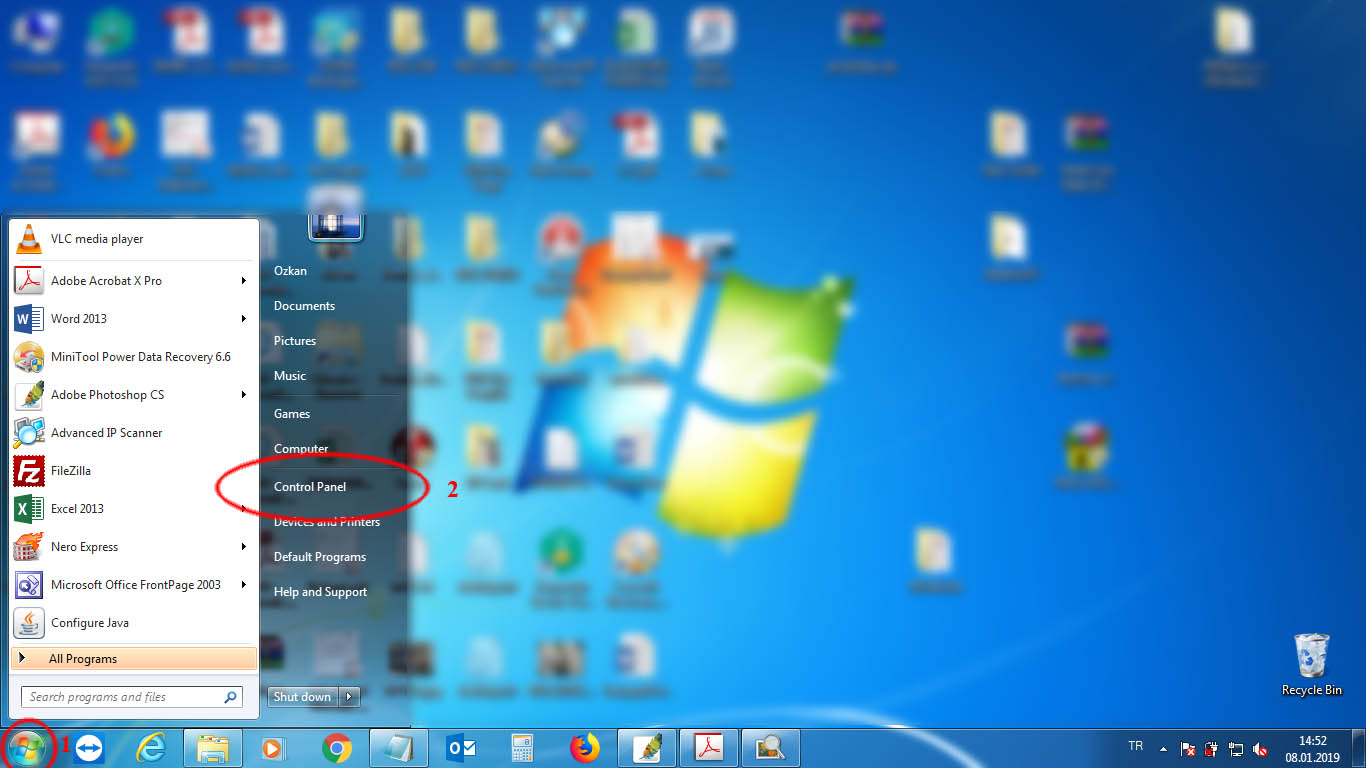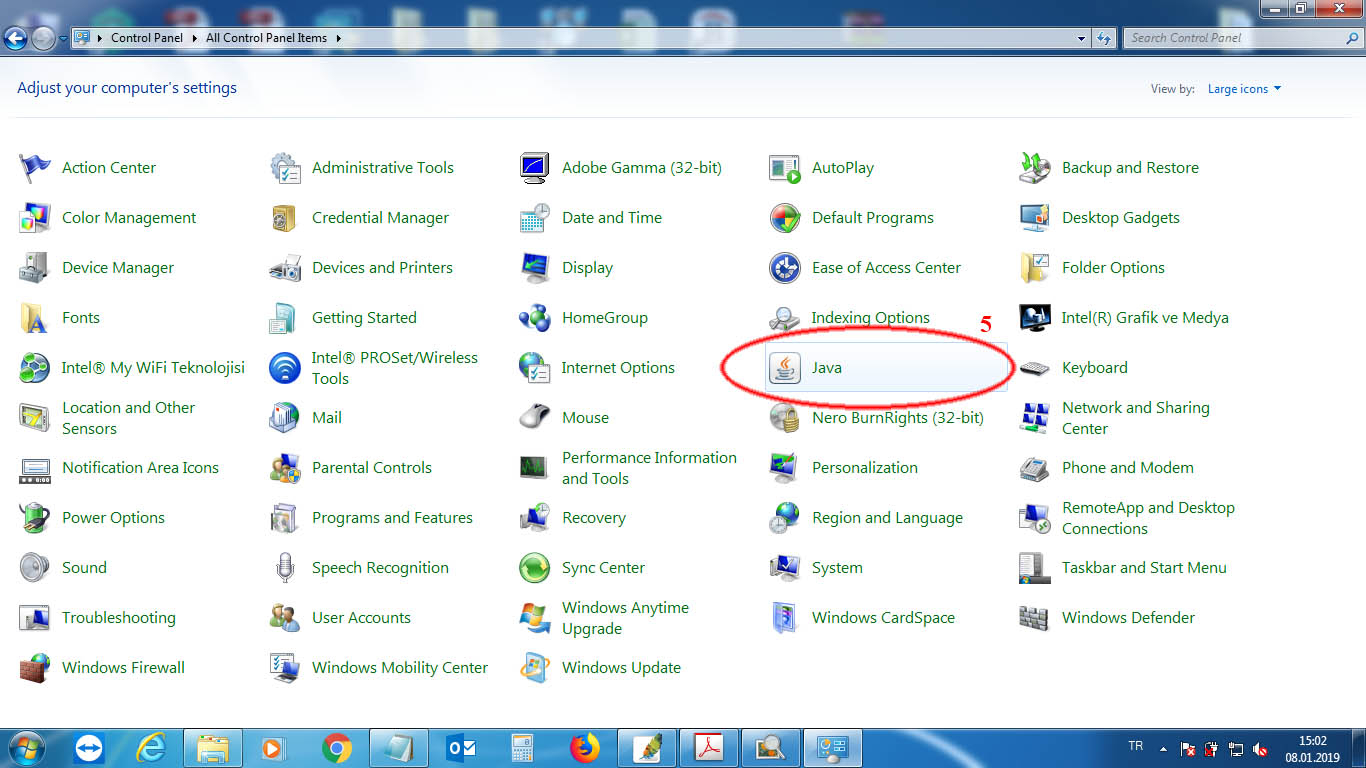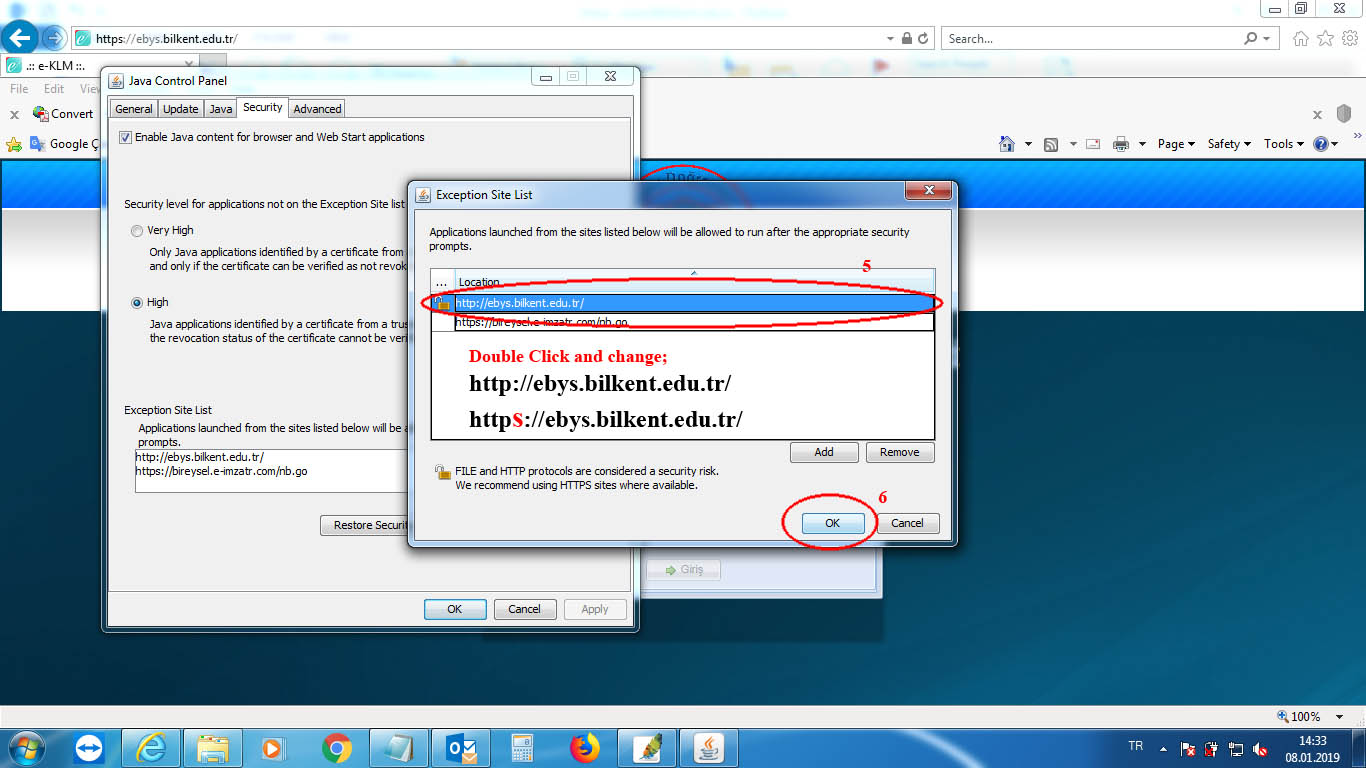Please note that ONLY those users who e-sign documents need to make the changes mentioned here.
As of 8th Jan., 2019, the web server on the ebys.bilkent.edu.tr site has been switched to secure http:, that is; the address of the site has been changed to “https://ebys.bilkent.edu.tr“. Even if one types the address with http in the URL, the browser will be automatically diverted to https://ebys.bilkent.edu.tr.
This change is going to cause problems with the Java code which must be downloaded from this address and executed when some document is being signed electronically.
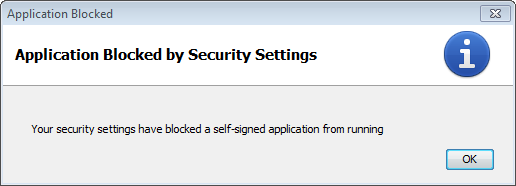
To fix the issue, the users should add https://ebys.bilkent.edu.tr to the list of trusted sites on their own computers.
Fixing the Java security problem (actually adding https://ebys.bilkent.edu.tr to the trusted servers list):
Please click on the images to see them in full size.
1. Start the “Control Panel” application on your computer. Mac OSX users should click “System Preferences” in their Apple menu.
2. Double click the item with the Java logo to start “Java Control Panel”. Mac OSX users will find the Java logo for “Java Control Panel” at the bottom their System Preferences window. The rest is same for both Windows and OSX operating systems.
3. Click the “Security” tab of the Java Control Panel.
4. You will see a list of trusted sites. Click the “Edit Site List” button.
5. Locate the existing http://ebys.bilkent.edu.tr line and double click it to change contents to https://ebys.bilkent.edu.tr (note the “https” in place of “http:”
6. Click OK.
7. Close all the windows (even the ones which are not related to EBYS) of the web browser you are using to access EBYS. Restart your web browser.
8. Your Java will now trust our server.